Modify Resources#
You can modify some aspects of your Created resource. These include 1. Resetting passwords 2. Changing Basic Properties such as the name and description of the resource 3. We are working on allowing you to modify storage, memory and CPU specs of your dedicated services.
Basic Properties#
To modify your resource's basic properties,
-
Log into the console and identify the resource you'd like to modify.
-
Click the
Adminbutton of the resource. The resource Admin page will be displayed.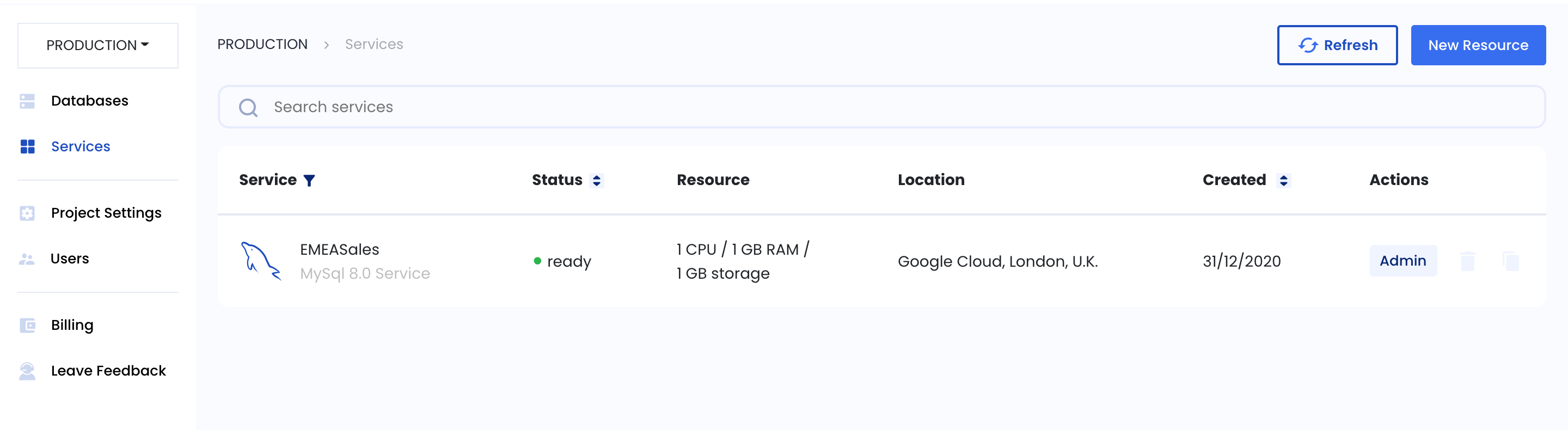
-
On the resource Admin page, enter the new name and/or description of your resource and click
Update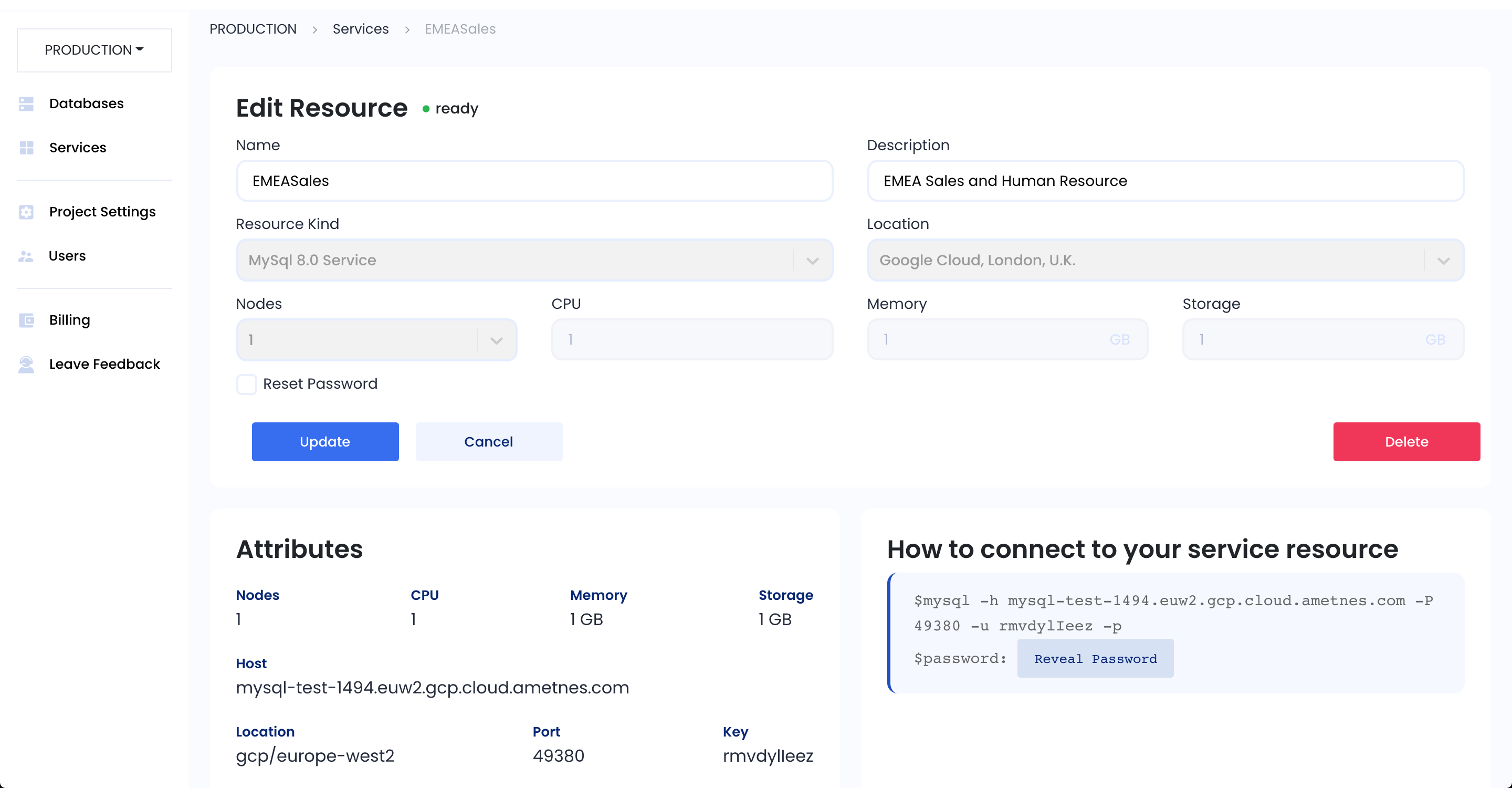
Resetting Password#
In the event that you have lost your resource's password, you can reset the password,
-
Log into the console and identify the resource you'd like to modify.
-
Click the
Adminbutton of the resource. The resource Admin page will be displayed.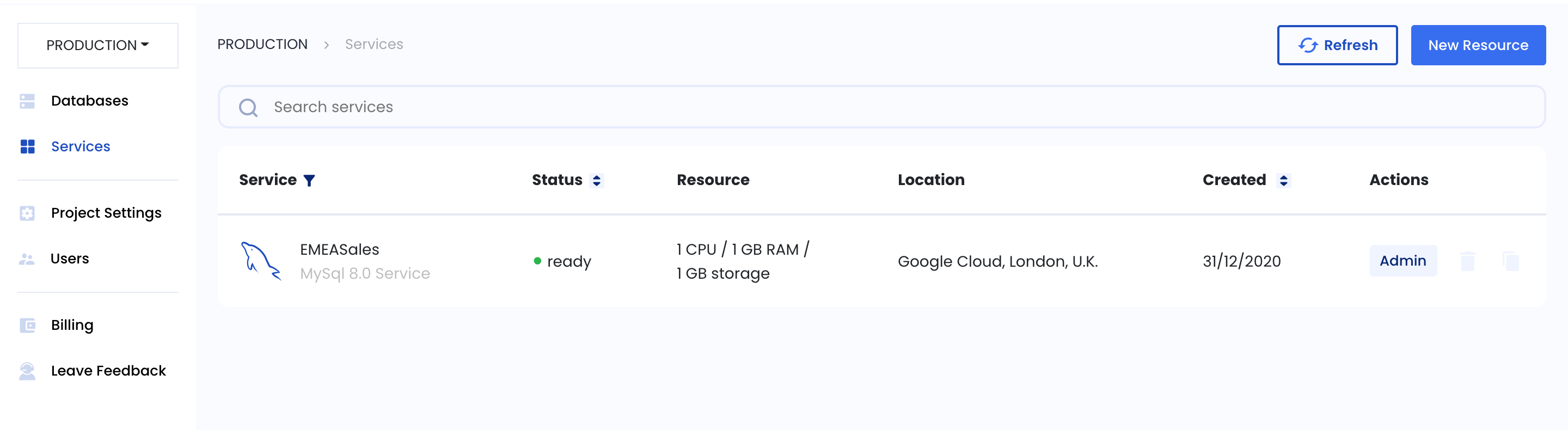
-
On the resource Admin page, check the
Reset Passwordcheckbox and clickUpdate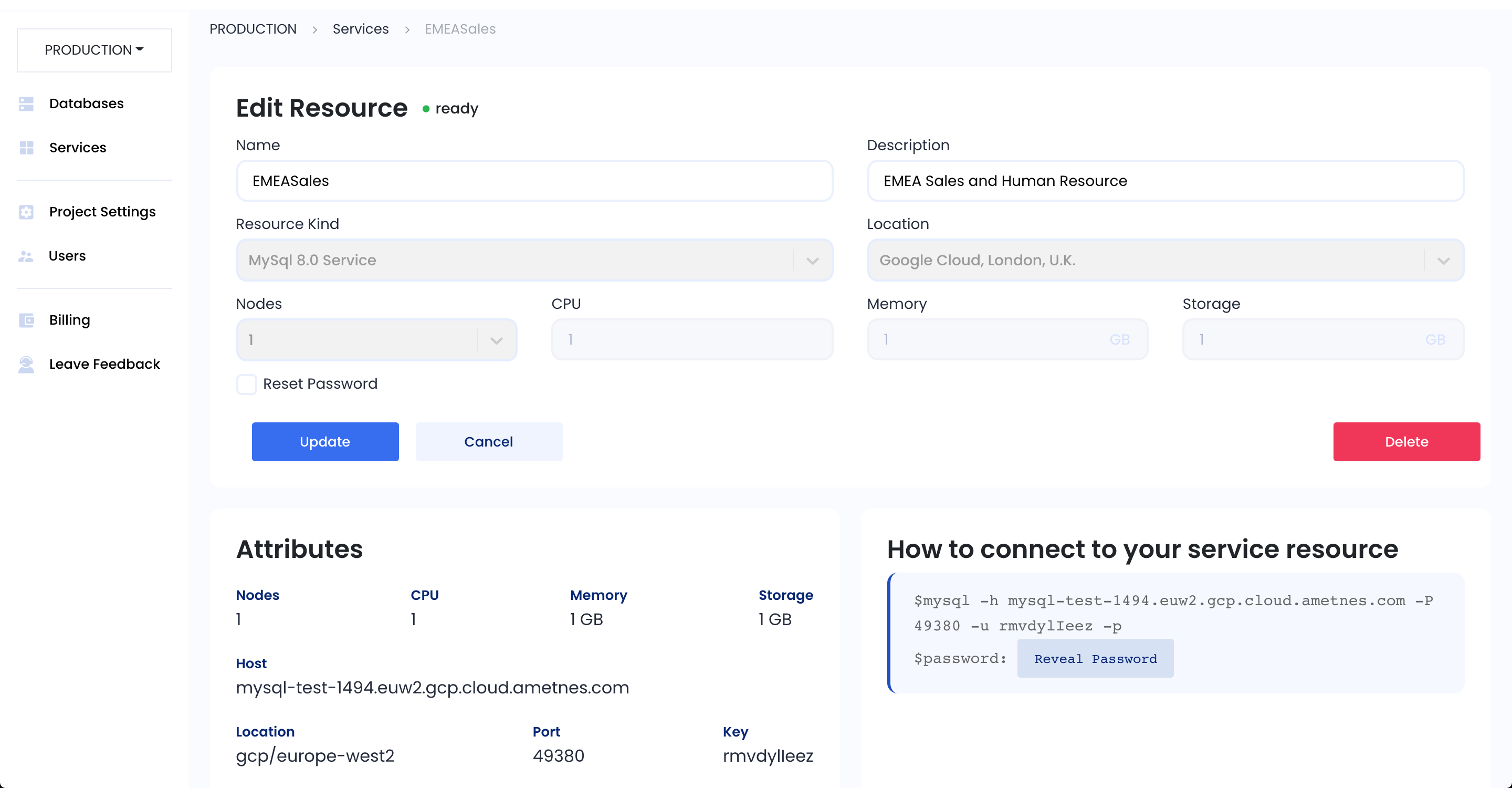
-
The resource will enter an
updatingstate while the password is being reset. Wait until the resource status isready, you should be able reveal and retrieve your password using theReveal Passwordbutton on the resource Admin page.