Ametnes Legal ERP - CRM#
Odoo CRM Pipeline View Documentation#
This document describes the Pipeline View within the CRM module of Odoo. The Pipeline View visually represents the sales process, enabling users to track leads and opportunities as they progress through different stages.
Key Components and Features:#
-
Pipeline Stages: The horizontal columns represent the stages of the sales process. The screenshot shows these stages:
-
New: Represents newly created leads or opportunities.
-
Qualified: Leads that have been vetted.
-
Proposition: Proposals or quotes sent to potential customers.
-
Won: Closed deals.
-
Kanban View: The Pipeline View uses a Kanban layout. Each lead or opportunity is a card within its stage.
-
Lead/Opportunity Cards: Each card summarizes a lead or opportunity:
- Customer/Company Name: (e.g., Hubtech Enterprises, Global Solutions: Furnitures)
-
Amount: The potential revenue. (e.g., $5,000.00, $3,800.00)
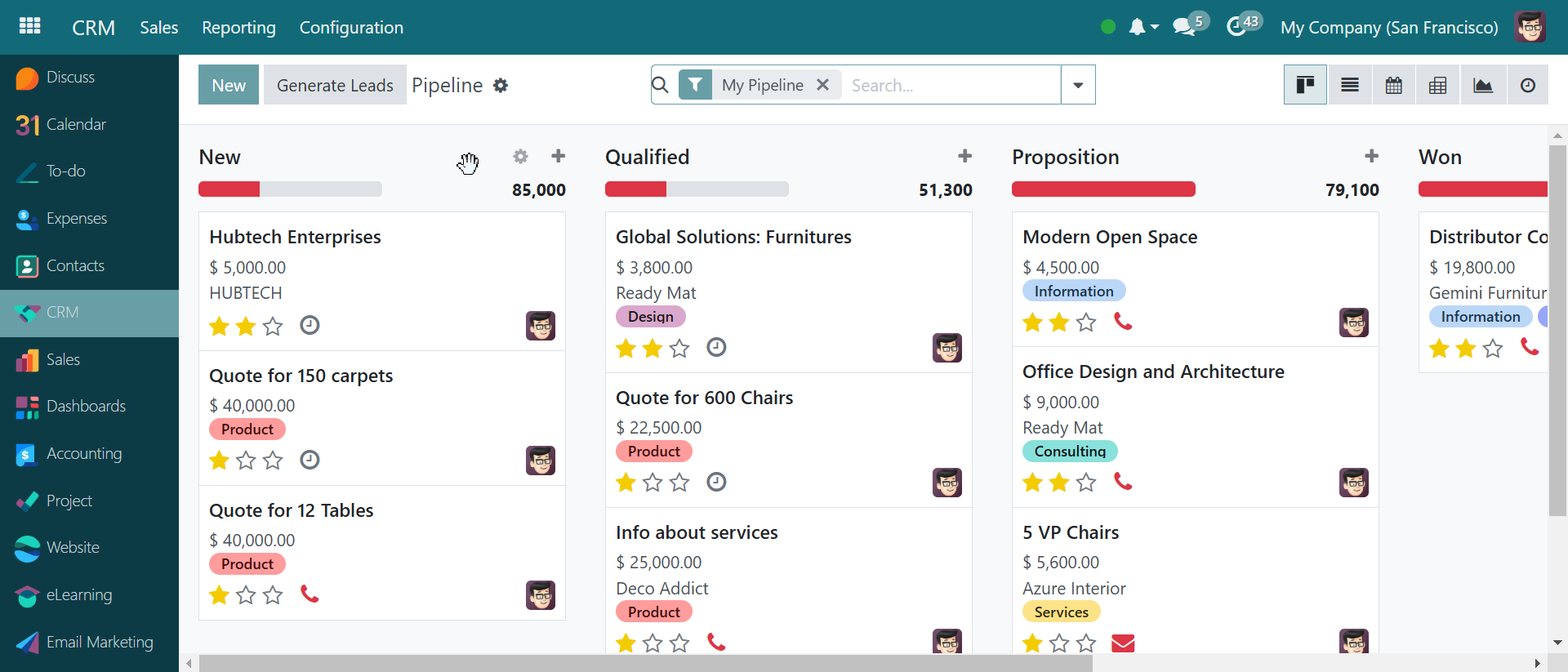
-
Product/Service: Description of what is being sold. (e.g., Quote for 150 carpets, Office Design and Architecture)
- Priority Stars: Indicates priority. (e.g., ★☆☆, ★★★)
- Assigned User/Salesperson: Avatar of the assigned salesperson.
Filtering and Search:#
Search Bar: Searches for leads or opportunities using keywords.
Filters: Drop-down menus filter by criteria (e.g., salesperson, stage).
"+" Buttons: Located at the top of each stage column, these buttons create new leads or opportunities within that stage.
Collapsible Stages: Stages can be collapsed or expanded.
Quantitative Indicators: Numbers at the top of each stage column (e.g., 85,000, 51,300, 79,100) represent the total value of opportunities in that stage.
Usage Scenarios:#
Sales Management: Provides a high-level view of the sales pipeline for monitoring, identifying bottlenecks, and forecasting.
Sales Team Collaboration: Facilitates communication with a shared view of leads and opportunities.
Individual Salesperson Management: Helps salespeople organize, prioritize leads, and track progress.
Customization:#
Stages: Pipeline stages are customizable. Information Displayed on Cards: Configurable to include relevant details. Filters and Grouping: Customizable filters and grouping options.
Benefits:#
Improved Visibility: Clear view of the sales process.
Enhanced Organization: Organizes and prioritizes leads and opportunities.
Increased Efficiency: Streamlines sales activities.
Better Forecasting: Enables more accurate sales forecasting.
Improved Collaboration: Facilitates communication.