🏭 Ganim Manufacturing User Manual#
Ganim's Manufacturing module allows you to efficiently manage production workflows, from planning and assembling raw materials to tracking manufacturing orders and analyzing performance. This guide provides a step-by-step approach to help you navigate the system with ease.
1. Accessing the Manufacturing Module#
- Log into your Ganim account.
- From the left sidebar, click on Manufacturing to access the Manufacturing module.
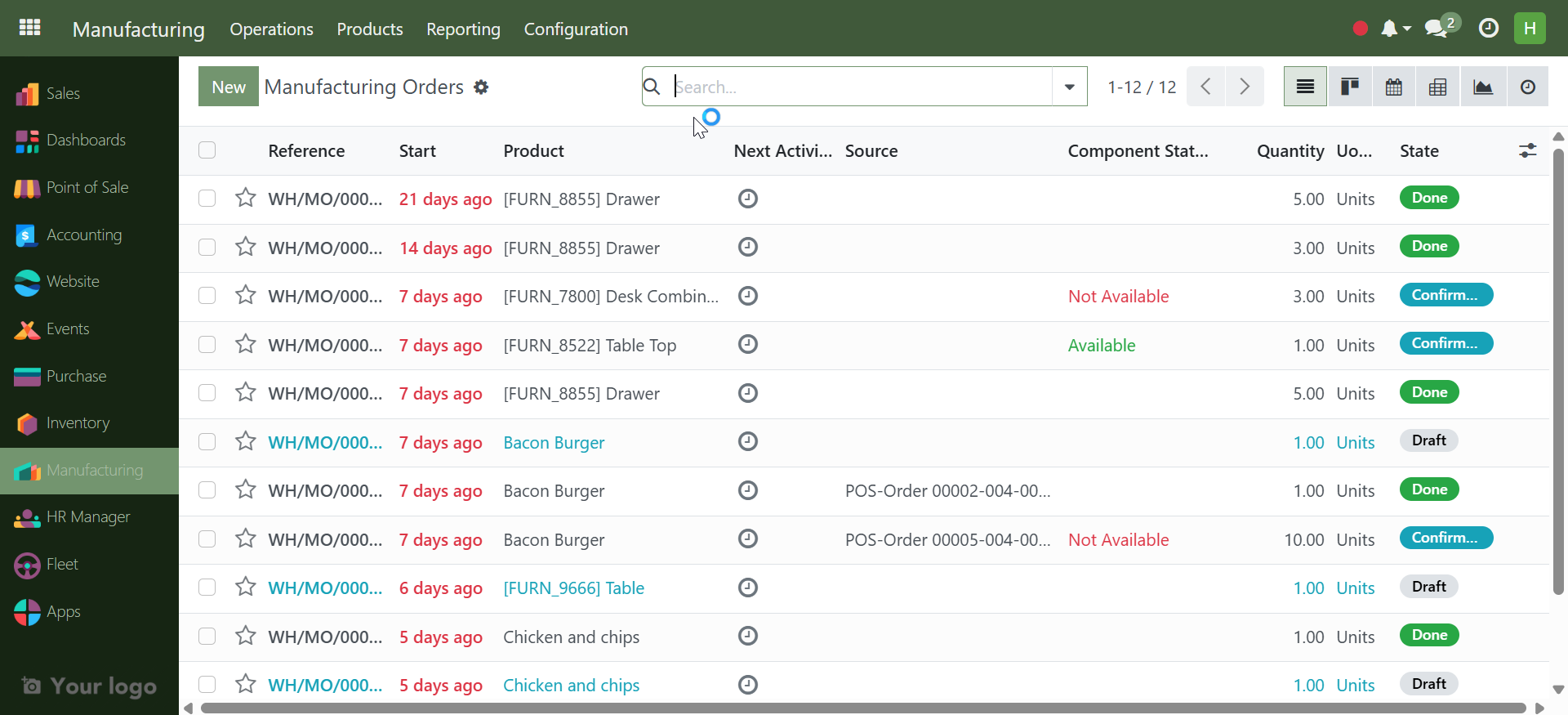
2. Navigating the Manufacturing Dashboard#
The top menus include:
-
Operations: Manage manufacturing orders and work orders.
-
Master Data: Manage bills of materials and routings.
-
Planning: View schedules and production plans.
-
Reporting: Analyze manufacturing performance.
3. Creating a Manufacturing Order (MO)#
-
Click on Operations → Manufacturing Orders.
-
Click New.
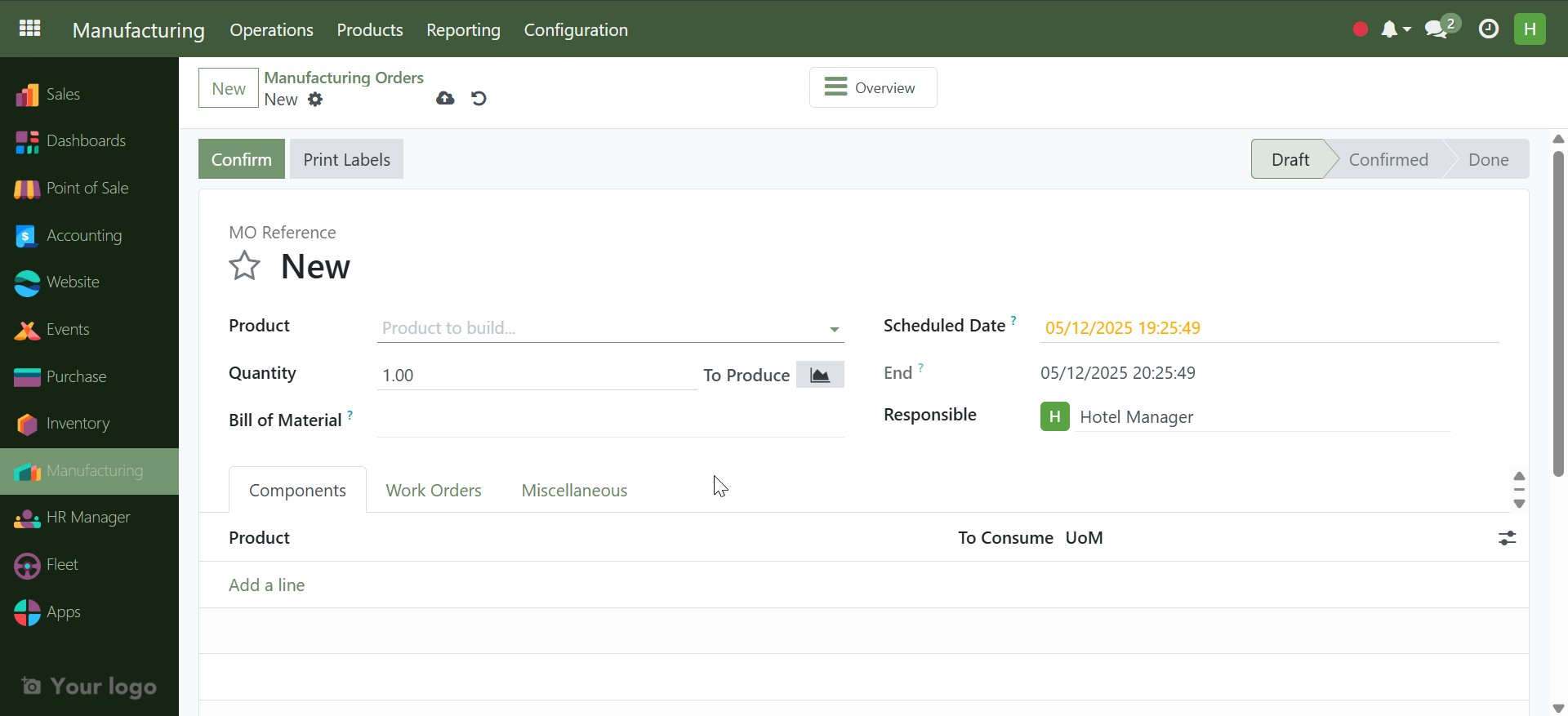
-
Select the Product you want to manufacture.
-
Enter the Quantity to Produce.
-
Ensure the correct Bill of Materials (BoM) is selected.
-
Choose a scheduled Deadline (optional).
-
Click Confirm to validate the order.
-
Click Mark as Done when production is complete.
4. Setting Up Bill of Materials (BoM)#
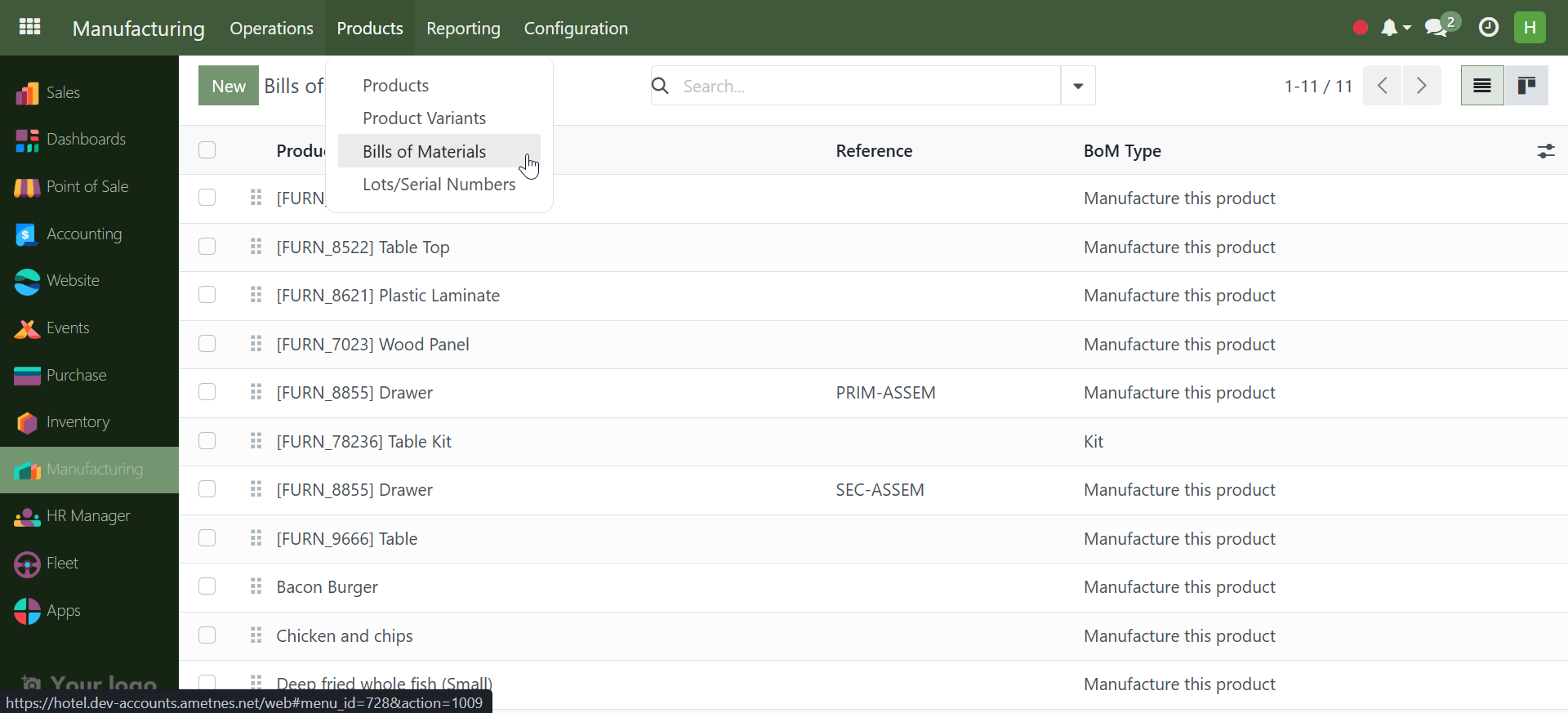
-
Go to Products → Bill of Materials.
-
Click New.
-
Enter the Product you’re producing.
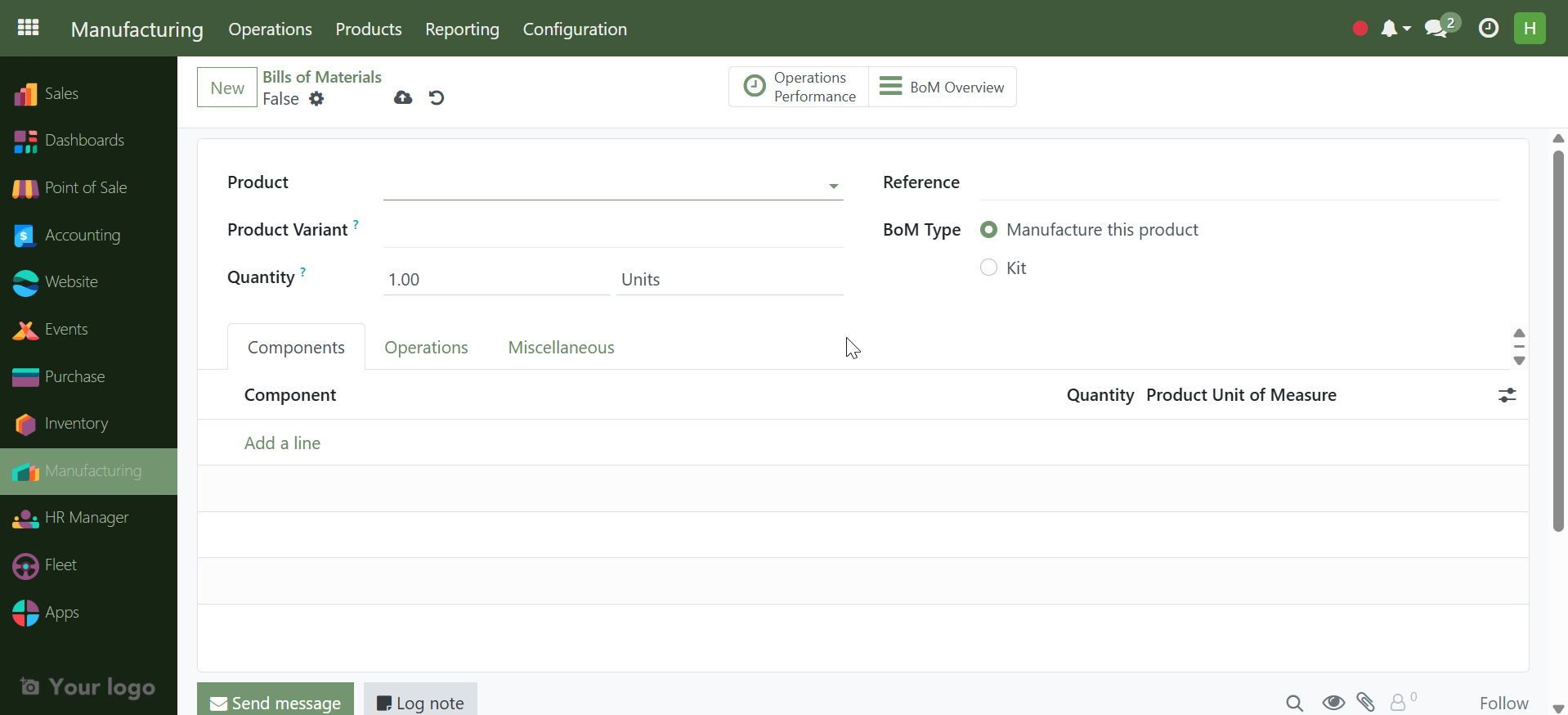
-
Under Components, add the items required (raw materials).
-
Optionally assign a Routing if specific work centers or steps are needed.
-
Save the BoM.
5. Viewing Work Orders#
-
If the product uses a routing, work orders will be automatically generated.
-
Go to Operations → Work Orders.
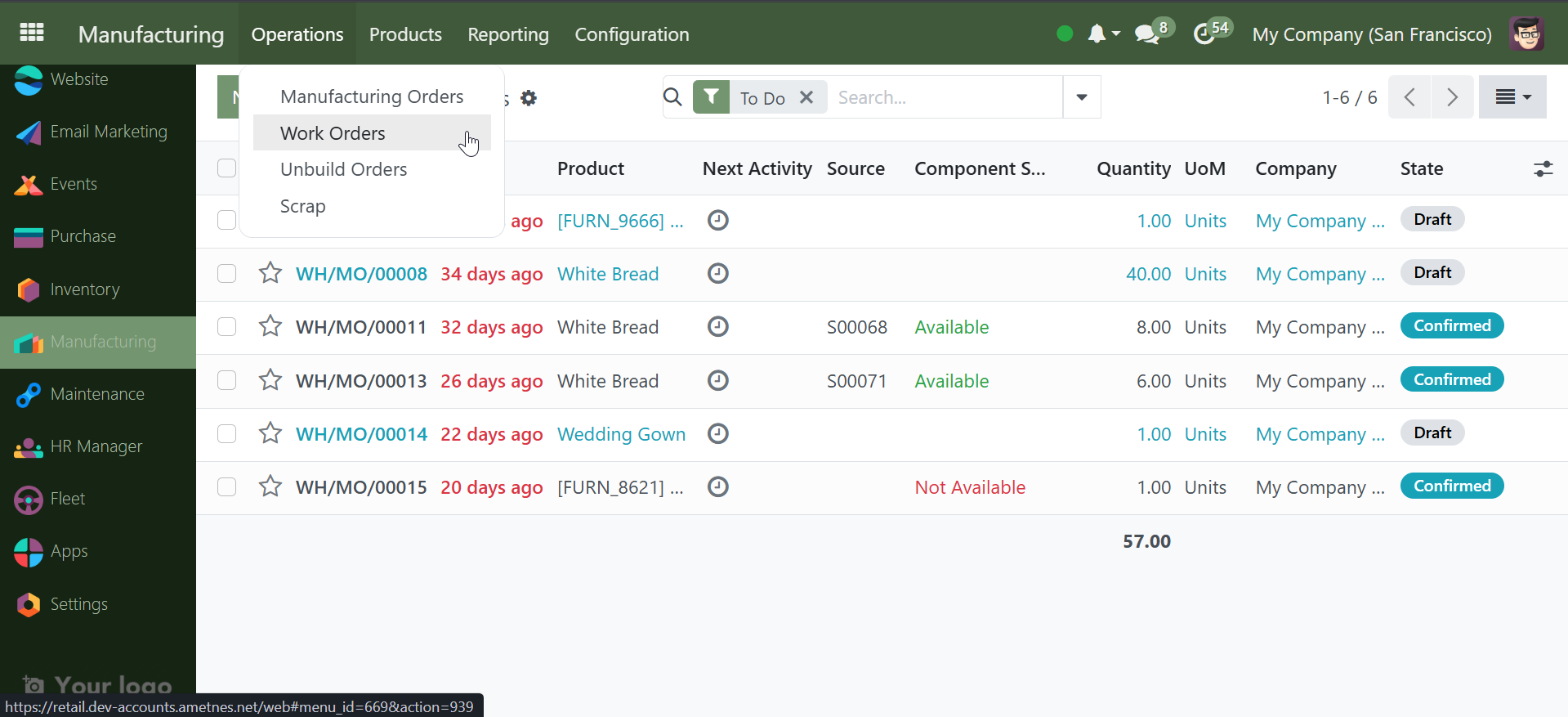
-
Each work order shows the task, work center, and time taken.
-
Click into a work order to Add components, Add time tracking, or Mark as Done.
6. Checking Product Availability for MO#
-
Inside a Manufacturing Order, click Check Availability to verify if all materials are in stock.
-
If not available, Ganim will show what’s missing.
-
You can manually replenish from Inventory or create a Purchase Order.
7. Additional Configuration#
Under Configuration:
-
Work Centers: Define machines or stations used in routing.
-
Production Locations: Customize where goods are produced and stored.
✅ You're Ready!#
You now know how to:
- Access and navigate Ganim Manufacturing
- Create Manufacturing Orders and BoMs
- Track work orders and material availability
- Analyze production efficiency
You're ready to manage production operations in Ganim with confidence!